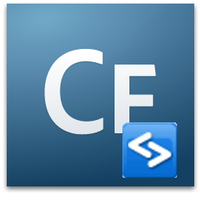Other Sites in the News
SQL Error: Could not find prepared statement with handle...
When setting up, configuring or programming a SQL Server database against a ColdFusion datasource, you may encounter this error:
Where x is a number.
By my novice research, this could mean that the SQL server is confused by the use of some cached query plan - to poll a database table that has been changed. The change could be the removal of a column or object referred to in the plan (by "handle"), possibly via some administrative or outside process.
Using the advice in this thread, I did the following with success:
- Opened the datasource settings in ColdFusion Administrator
- Clicked the "Advanced" button
- Set "Max Pooled Statements" to zero (after noting the number currently there)
- Unchecked "Maintain Connections"
- Click "Submit"
- Repeat the same steps above, this time setting things back to where they were before.
- Restart your ColdFusion application if needed.
Perhaps the alteration of the datasource by any measure caused the fix, or these steps are a red herring - the cached query just expired on its own. If and when I encounter this issue again, I'll try other some stuff and let you know.